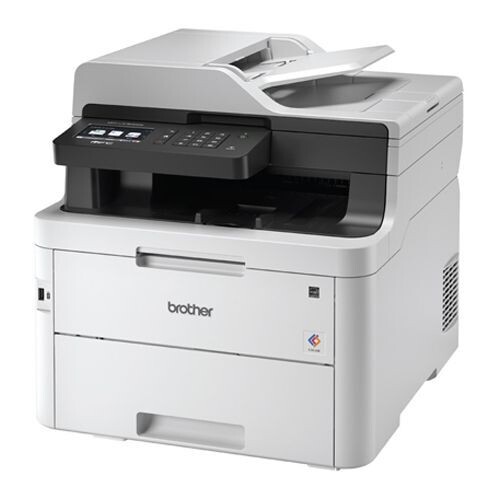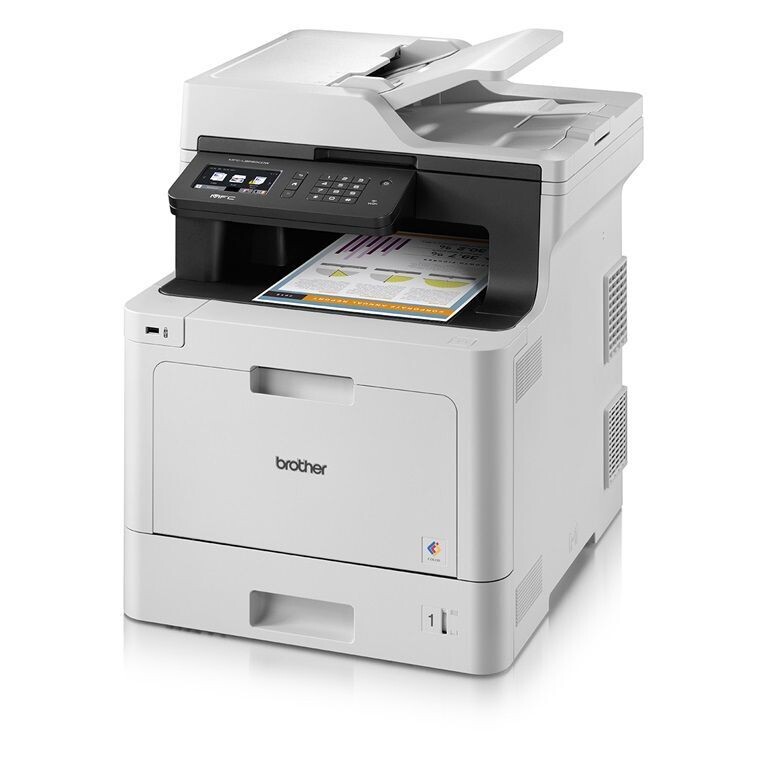Professional and friendly.
Finding solutions to your problems
Unleash Productivity with Brother Laser Printers
NSW Office Technology is your one-stop-shop for Brother laser printers, bridging the gap between technology and productivity across Taree, Forster, Port Macquarie, Kempsey and Wauchope. With a focus on speed, reliability and superior print quality, Brother's laser printers are designed to seamlessly integrate with your workspace—be it a bustling home office or a high-demand commercial environment.
From the compact, all-in-one functionality of the Brother printers are perfect for efficient home offices and reliable, NSW Office Technology provides a wide
range of models to enhance your workflow.
We also extend our services to government bodies, medical centres, schools and real estates, understanding the need for efficient document handling in these sectors. Contact our team on
(02) 6591 2000 or visit us in-store for more details.
Advanced Technological Features
We believe in providing technological solutions that align with your specific needs. Recognising that different sectors have different requirements, we offer Brother laser printers that cater to diverse workloads and environments.
So, why choose a Brother laser printer for your home or business operations?
- High-quality prints: Brother laser printers deliver sharp, high-resolution prints, ensuring professional-quality documents every time.
- Speed & efficiency: Known for their fast printing speeds, Brother laser printers significantly reduce waiting time, boosting overall productivity.
- Cost-effective: Most Brother laser printers have a low cost per page, making them economical for high-volume printing tasks.
- Versatility: Brother offers a wide range of models—from compact, single-function printers for home offices to advanced, multi-function printers for businesses.
- Eco-friendly: Many Brother printers come with duplex printing features, helping you save paper and contribute to environmental sustainability.
- Advanced connectivity: Brother laser printers often include modern connectivity options like Wi-Fi and mobile printing, providing seamless integration with various devices.
- User-friendly: With intuitive interfaces and easy setup processes, Brother printers are user-friendly, requiring minimal technical knowledge.
- Secure printing:
Many Brother models offer advanced security features including secure print release and user authentication, keeping sensitive documents safe.
Competitive Pricing & After-Sales Support
At NSW Office Technology, we understand that convenience is paramount. That's why we've made the entire process of purchasing Brother laser printers hassle-free with our online shopping platform. Choose your model, add to cart and have it delivered straight to your door—it's as simple as that!
Being an authorised warranty agent for Brother means we guarantee genuine products and offer comprehensive after-sales service, ensuring your peace of mind with every Brother laser printer purchase. Our certified technicians are proficient in troubleshooting and resolving any issues that may arise, ensuring your printer stays in top condition for optimal performance. We also offer advice on appropriate usage and maintenance practices to our customers, helping them get the most out of their Brother laser printers.
Our commercial and government pricing options ensure we cater to a broad spectrum of budget needs. Get your hands on the latest, top-quality Brother laser printers without compromising your budget.
-
Brother 2840 Mono Fax Machine
SKU FAX-2840$272.00Buy Now -
Brother MFC-L3770CDW Colour Printer
SKU MFC-L3770CDW$592.80Buy Now -
Brother MFC-L8690CDW Colour Printer
SKU MFC-L8690CDW$799.00Buy Now -
Brother MFC-J6940DW A3 Inkjet Printer
SKU MFC-J6940DW$549.00Buy Now -
Brother MFC-J5740DW A3 Inkjet Printer
SKU MFC-J5740DW$419.00Buy Now
Frequently Asked Questions
-
What should I do if my Brother laser printer is not printing properly?
If your printer isn't printing properly, first check to see if the toner is low or empty and replace it if necessary. Also, ensure the paper is properly loaded. If the problem persists, try rebooting your printer and computer. If none of these steps work, it's best to contact your local print technician for further assistance.
-
How often should I replace the toner in my Brother laser printer?
The frequency of toner replacement depends on your print volume and the toner yield of the cartridge you use. For example, a standard Brother toner cartridge might last for about 1,000-2,000 pages, while a high-yield toner cartridge might last for 3,000-8,000 pages.
-
How do I connect my Brother laser printer to my Wi-Fi network?
Most Brother laser printers have built-in wireless connectivity. You can connect your printer to your WIFI network by going to the printer's setup menu, selecting the network option and following the prompts to connect to your network.
-
Can I print wirelessly from my smartphone or tablet using a Brother laser printer?
Yes, most Brother laser printers offer wireless printing capabilities. By using apps like Brother's iPrint&Scan, Google Cloud Print, or Apple AirPrint, you can easily print from your smartphone or tablet.
Our Brands
Store
Site Links
Trading Hours
- Monday
- -
- Tuesday
- -
- Wednesday
- -
- Thursday
- -
- Friday
- -
- Saturday
- Closed
- Sunday
- Closed